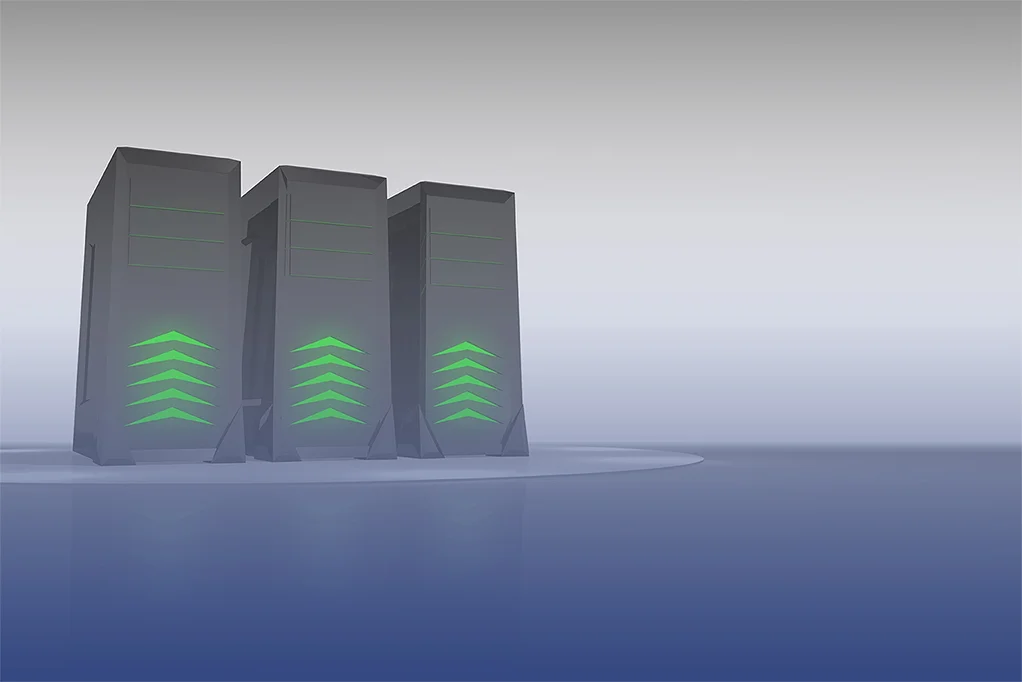Introduction
Web applications and websites are both found in abundance on the Internet. Every single site you log onto is either of these.
Wikipedia is a website. Twitter is a web app.
Again, CNN is a website. YouTube is a web application.
The term ‘website’ has been around for decades now, but the term ‘web application’ is a more recent phenomenon. With time, however, these two seem to have become synonymous and are used interchangeably on a daily basis.
But are websites and web apps the same?
What is the difference between a website and a web app?
In this article, we aim to differentiate between the two most conversely used terms of web development and lay down the differentiators so that you can choose your pick
Content table
-
What is a website?
-
What is a web application?
-
Difference Between Web application and Website
-
Types of websites
-
Types of web applications
What is a website?
A website is a collection of interlinked web pages which have a single domain name and can be accessed on the Internet using any browser. It generally contains content in any format – text, images, video, or audio – for the visitor to consume
What is a web application?
A web application is a software program that carries out certain functionalities and has to be accessed via a web browser. Common frontend languages are HTML, CSS, and Javascript. Common backend languages are Java, Python, and Javascript- the language of use has to be decided based on software functionality. This software runs code on both the client-side and server-side to complete the user-given tasks
Difference Between Web application and Website
Web Application: Web application is a piece of software that can be accessed by the browser. A Browser is an application that is used to browse the internet.
Web application needs authentication. The web application uses a combination of server-side scripts and client-side scripts to present information. It requires a server to manage requests from the users.
Example: Google Apps
Website: Website is a collection of related web pages that contains images, text, audio, video, etc. It can be consist of one page, two pages, and n number of pages.
A website provides visual and text content that users can view and read.
To view a website requires a browser(chrome, firefox). There are many types of websites like Archive website, Blog, Community website, Dating website, etc.
Example: Amazon, youtube, etc.
Types of websites:
1. Blogs
Blogs can be used for branding, spreading awareness, pulling attention to businesses, or simply to document someone’s life. It is suitable for individuals, small businesses, and freelancers, too, as they can even be created for free using CMS like WordPress or Magento.
Examples: Mixergy, Women on Business, Radixweb blog
2. Non-Profit websites
These are used to spread awareness about the particular issue the NGO is helping with and documenting all the work it is doing. A website is the best way for future donors to gauge the work done by the organization and track how far they have come.
Examples: Archewell, Britweb
3. Portfolio websites
In recent years, several people have been changing from the black and white resume document to the more visually appealing resume website. It need not be much, simply a one-page static website with all your achievements and experiences jotted down.
This is especially useful for professionals like designers and web developers who can demonstrate their practical skills through the portfolio website itself.
Example: Hank Green (YouTuber) and John Green (bestselling author of The Fault in our Stars)
4. Corporate websites
These are used purely for branding and are very important in demonstrating one of the key differences between a website and a web application. A business may choose to have both a website and a web application. In this case, the job of the web application is running the real business. The website will be showcasing the business benefits to the world.
Examples: IBM, Oracle
Other types of websites include entertainment and educational websites, among others.
5. E-commerce websites
E-commerce websites are online storefronts (similar to physical retail outlets) where the business is conducted. People can buy or sell just as they would in a physical marketplace with the exception that an eCommerce website operates digitally. From books to gadgets to apparel and even pets, almost everything that is sold in physical stores is now readily available online.
Examples: Amazon, eBay
6. CMS websites
CMS, also known as a Content Management System is a software that is used to create websites and content that is to be published on the Internet. CMS allows you to create a website without having to write any code.
CMS eliminates the need to create web pages and storage for images by handling basic infrastructure allowing for a greater focus on forward-facing components of the website.
Examples: WordPress, Joomla
Other types of websites include entertainment and educational websites, among others.
Types of web applications
1. E-commerce app
E-commerce web applications have myriad components, starting from choosing for purchase to e-payment. This is a major point to note when pitting websites vs. web apps – websites are usually for users to consume content and know about the business. Web apps, on the other hand, are for doing business and hence it contains all the functionalities.
Examples: eBay, Amazon
2. Social networking app
Probably the most used kind of web app, with Facebook having 1.3 billion users and Instagram not far behind with a mind-boggling 1.221 billion. Most of these social networking sites initially started as web applications and are now mostly used as mobile apps.
Examples: Facebook, Instagram, WeChat
3. Web Portal
A web portal is a useful web-based platform that pulls data from different parts of the net and presents the most relevant areas to the user for his benefit. These were initially started to present users with the requested information but have since evolved and integrated several other services.
Example: Government portals, Student examination portals
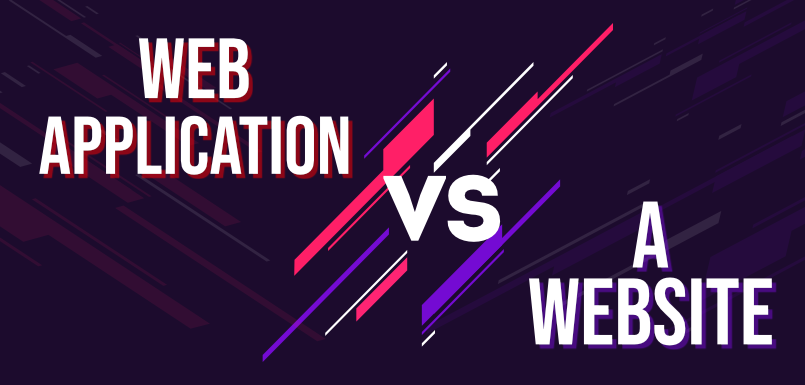
Below is a table of differences between Web Application and Website:
|
Web Application |
Website |
|---|---|
|
Web application is designed for interaction with end users. |
Website basically contains static content. |
|
The user of web application can read the content of web application and also manipulate the data. |
The user of website only can read the content of website but not manipulate . |
|
The web application site should be precompiled before deployment. |
The website does not need to be precompiled . |
|
The function of web application is quite complex . |
The function of website is simple. |
|
Web application is interactive for users. |
Web site is not interactive for users. |
|
The browser capabilities involved with web application is high. |
The browser capabilities involved with web site is high. |
|
Integration is complex for web application because of its complex functionality. |
Integration is simpler for web site. |
|
Web application mostly requires authentication |
In web site authentication is not necessary. |
|
EXAMPLE :- Amazon, Facebook, etc. |
EXAMPLE :- Breaking News, Aktu website, etc. |
Now that we have established what websites and web apps are and what importance they hold for a business, we can move right into the primary topic of discussion – what is the difference between a website and a web app?
In the table below, we track myriad parameters like integration and interaction and see what a website or a web app brings to the table for that particular paramete