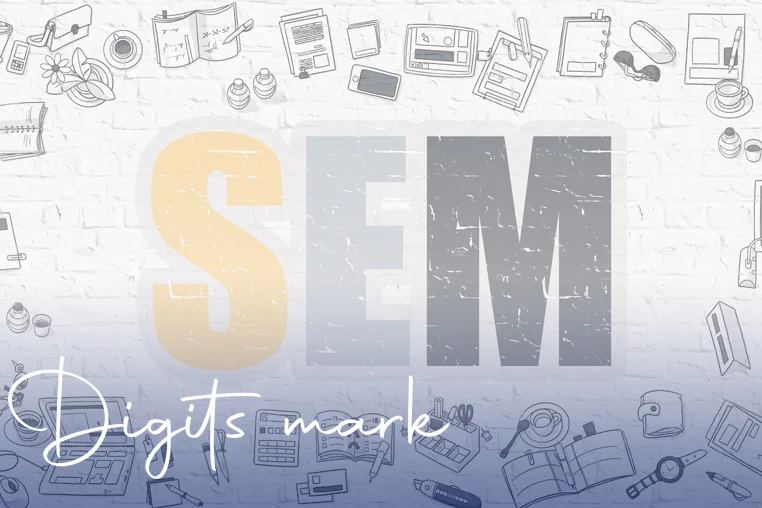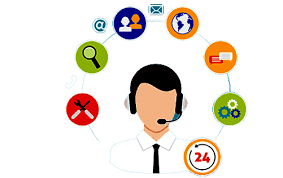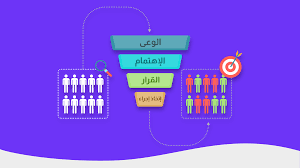Introduction
If you’re considering spending any amount of money on ads to reach your target audience, you’d better spend it in the right place.
That is, somewhere with over 259 million unique visitors and 4.8 billion daily interactions.
Somewhere like ... Google.
Google Ads was launched just two years after what has become the most popular website in the world: Google.com. The advertising platform came on the scene in October 2000 as Google Adwords, but after some rebranding in 2018, it was renamed Google Ads.
Given Google’s expansive reach, chances are you’ve seen (and probably clicked on) a Google ad … and so have your potential customers.
In this guide you'll discover how to begin advertising on Google. We’ll cover features specific to the platform and teach you how to optimize your campaigns to achieve the best results with your ads.
It's no secret that, these days, the stronger and more focused your paid campaigns are, the more clicks you generate — leading to a greater probability of obtaining new customers.
This is why Google Ads has become increasingly popular among businesses across all industries.
Content table
- Introduction
- What is Google Ads?
- Why advertise on Google?
- How To Set Up Google Ads: A Checklist
What is Google Ads?
Google Ads is a paid advertising platform that falls under a marketing channel known as pay-per-click (PPC), where you (the advertiser) pays per click or per impression (CPM) on an ad.
Google Ads is an effective way to drive qualified traffic, or good-fit customers, to your business while they're searching for products and services like the ones you offer. With Google Ads, you can boost your website traffic, receive more phone calls, and increase your in-store visits.
Google Ads allows you to create and share well-timed ads (via both mobile and desktop) among your target audience. This means your business will show up on the search engine results page (SERP) at the moment your ideal customers are looking for products and services like yours via Google Search or Google Maps. This way, you reach your target audience when it makes sense for them to come across your ad.
Note: Ads from the platform can span across other channels too, including YouTube, Blogger, and Google Display Network.
Over time, Google Ads will also help you analyze and improve those ads to reach more people so your business can hit all of your paid campaign goals.
Additionally, no matter the size of your business or your available resources, you can tailor your ads to suit your budget. The Google Ads tool gives you the opportunity to stay within your monthly cap and even pause or stop your ad spending at any point in time.
Now, onto another important question: Is Google Ads really effective? To answer this, let’s consider a few statistics:
- Google Ads have a click-through rate of nearly 8%.
- Display ads yield 180 million impressions each month.
- For users who are ready to buy, paid ads on Google get 65% of the clicks.
- 43% of customers buy something they’ve seen on a YouTube ad.
Why advertise on Google?
Google is the most used search engine, receiving over 5 billion search queries a day. Not to mention, the Google Ads platform has been around for nearly two decades, giving it some seniority in the area of paid advertising.
Google is a resource used by people around the world to ask questions that are answered with a combination of paid advertisements and organic results.
And, according to Google, advertisers make $8 for every $1 they spend on Google Ads. So, there are a few reasons why you’d want to consider advertising on Google.
Need another reason? Your competitors are using Google Ads (and they might even be bidding on your branded terms). Hundreds of thousands of companies use Google Ads to promote their businesses, which means that even if you’re ranking organically for a search term, your results are being pushed down the page, beneath your competitors.
If you’re using PPC to advertise your product or services, Google Ads should be a part of your paid strategy — there’s no way around it (except maybe Facebook Ads, but that’s another artic
How To Set Up Google Ads: A Checklist
Are you interested in reaching new customers online with Google Ads ads? We can help. Whether you’re still researching if Google Ads is right for you, or getting ready to set up your first campaign, use this checklist for a step-by-step look at how to get started.
1. Learn a few basic terms
-
Keywords: These are the words or phrases that people type into Google Search, which trigger your ad to appear. When setting up an ad campaign, you’ll pick a list of keywords that you think people might search for when they want what you have to offer (and don’t worry: we can help).
-
Bid: This is the maximum amount you’re willing to pay when someone clicks on your ad. (Since, with Google Ads, you don’t pay to show up — only when someone clicks on your ad to visit your site or call you.)
-
Quality Score: This metric tells you how relevant your keywords are to your ad — and to your landing page (i.e. the webpage where people will be taken when they click your ad). A good Quality Score can lower your bid costs and improve your ad rank in the search results.
-
Ad Rank: This metric helps determine where your ad will show up, relative to other ads, when it's triggered to appear on Google. Your rank is determined using your bid, your Quality Score, and other factors.
-
CPC (cost-per-click): The actual amount you pay when someone clicks on your ad. (You don’t necessarily pay your entire bid price for every click — that just sets up a range of possible costs-per-click you might pay.)
-
Conversion: A conversion takes place when someone who has clicked your ad goes on to take another action you’ve designated as important — like making a purchase, signing up for a newsletter, or calling you.
2. Organize your account
How do you set your account up for success from the beginning? Start by breaking down your products or services into categories, and basing your account structure on those. (One good option is to mirror the structure you already use on your website.)
There are two levels of organization within a Google Ads account: campaigns (the higher level) and ad groups (the lower level — you can have multiple ad groups in each campaign). Think about campaigns as representing larger categories in your business, and ad groups as representing smaller, more specific sets of products or services. For instance, if you run a craft supply store, you might create these campaigns and ad groups:
Campaign 1: Knitting and sewing
-
Ad Group 1: Yarn
-
Ad Group 2: Needles and hoops
-
Ad Group 3: Fabric and embroidery thread
Campaign 2: Kid’s crafts
-
Ad Group 1: Paint and markers
-
Ad Group 2: Glitter and glue
-
Ad Group 3: Craft kits
Creating separate campaigns, ad groups, ads, and keyword lists for your products helps keep your ads relevant, making sure that someone who’s looking for “glitter glue,” for example, doesn’t accidentally see your ad for “embroidery thread” and think you don’t have what they need.
The more focused and specific your ads are, the more people you can reach who are interested in exactly what you have to offer.
3. Set your budget
With Google Ads, you control how much you spend using two different settings: your daily budget and your bids.
Your budget is the amount you want to spend on each campaign per day. Your bid is the amount you're willing to spend on a keyword if someone searches for that term and then clicks your ad.
When you’re first starting out, it can be a good idea to spread your overall budget (i.e. the amount you want to pay for your whole account) evenly across your campaigns, until you get an idea which one work best for your business. But in general, you should set different campaign budgets and bid amounts based on your business goals. For example, if you want to draw shoppers to your “kids crafts” products one month, you should consider setting a higher budget for that campaign, and lowering the budget for another, less important one. You can change your budget and bids any time, so if something isn’t working, you can adjust to meet your needs.
In terms of setting bids for your keywords, you should balance picking a bid that will help get your ad a desirable ranking, while still staying within your budget. We’ll go into more detail in the “Pick your keywords” section below, but you can read an in-depth discussion of how bidding works here.
4. Pick your keywords
The goal when picking keywords is to choose terms that you think people will search for when they’re looking online for what you offer. In addition, you want your keywords to be as relevant as possible to the ad they trigger and to the landing page people will arrive at if they click that ad.
To help you get started, Google Ads comes with a free tool called the Keyword Planner, which can generate a sample list of keywords for your campaigns. (We recommend reviewing the list of suggestions and only using the ones that make sense for you.) The Keyword Planner can also help you estimate how much to bid on a particular keyword so your ad shows up in search results — this can give you an idea about whether certain keywords are too expensive for you to bid on, and which will fit within your budget. In general, the more competitive a keyword is, the more it will cost to bid on. When you’re first starting out, you may want to avoid high-competition keywords, so you don’t spend your whole budget on just a few clicks. Sticking with low-to-medium cost keywords can still get you a lot of exposure, and also help you test out how your campaigns are working.
Learn more about the Google Ads Keyword Planner tool.
5. Set your keyword match types
“Keyword match type” is a setting in Google Ads that lets you further refine when your ad will show up on Google. There are five options:
- Broad Match:
The “broad match” setting shows your ad for searches that contain your keywords in any order, and for related terms. This option shows your ad in the broadest variety of searches, and is the default setting for all campaigns.
- Broad Match Modifier:
This setting allows you to specify that certain words in your broad-match keyword must show up in a user’s search to trigger your ad. So, if your keyword is “high fiber wool yarn” and you wanted to make sure “wool” and “yarn” were always present in a search, you could ensure that by adding a plus sign (+) before those words. So, your broad match modifier keyword would be: high fiber +wool +yarn.
- Phrase Match:
This option shows your ad for searches that contain your exact keyword, or for searches that contain your exact keyword plus words before or after it. (I.e. if your keyword is “wool yarn” you might also show up for “fine wool yarn” or “wool yarn for sale near me.”) To choose this option, you should add quotation marks around any keywords, i.e. “wool yarn”.
- Exact Match:
When you choose exact match, your ad will only show if someone searches for the exact word or phrase you choose. For this option, put brackets around your keyword, i.e.: [wool yarn].
- Negative Match:
This match option allows you to exclude undesirable words or phrases from triggering your ad, weeding out irrelevant traffic. For instance, if you only sell high-end yarn, you might want to exclude words like “bargain” or “cheap.” You can do so by putting a minus sign in front of the words you don't want to show up for, i.e.: -cheap, -bargain.
- 6. Set your landing pages
Your landing page is where potential customers arrive after clicking on your ad. Choosing a page that’s relevant to your ad and keywords can help people find what they’re looking for more quickly: so, if your ad is promoting a sale on yarn, choose a landing page where that yarn is prominently featured, instead of just sending people to your website’s home page.
7. Decide which devices to show up on
Do your ideal customers search on a desktop, mobile device, or both? Are you more interested in reaching shoppers when they’re out and about, or people who want to make an immediate online purchase? As you set up your Google Ads account, consider which types of customers you want to connect with (and more importantly, the types of devices those customers use), so you can reach them. For instance, if you run a car repair shop and want to attract customers when they’re nearby and needing help, consider showing your ads only on mobile devices.
8. Write your ads
Your ad is the first impression many people will have of your business, so make sure it communicates that you have what they need. This is easiest when the ad actually contains the keywords people search for — which you can accomplish by breaking your campaign out into clear ad groups, and writing unique ads for each (a yarn-promoting ad for your yarn keywords, and a craft-promoting ad for your craft supplies, for example). This will make your ads more relevant to potential customers, and also possibly increase your Quality Score.
It’s also a good idea to include a “call to action” in your ad: a clear, concise message that tells the reader what you’d like them to do after seeing your ad. Phrases like “shop now” or “learn more” can entice people to click on your ad, for example.
Finally, before you post your ad, look over it one last time to check for spelling or grammar errors.
9. Connect your account to Google Analytics
Google Analytics is a free way to get even more insights into how people interact with your ads and website. You don’t have to use Analytics to use Google Ads, though, so feel free to skip to the next step if you prefer.
While Google Ads can tell you how many people click on your ads, integrating Google Ads and Analytics lets you keep an eye on what those people do once they reach your website. For example, if people arrive at your site but then immediately click away, your ad might not be reaching the right people after all — or you might be taking them to to wrong area of your site. These insights can help you better organize your ads, and possibly get more out of your marketing budget.
10. Hit go and check back in
Good work! You’re ready to activate your campaigns — and see how they perform. Remember to check back in frequently to keep an eye on which ads and keywords are bringing you the most clicks and conversions. Over time, you should start to see which strategies are helping you meet your goals, and which still need tweaking.
You can refer to this Google Ads checklist any time you need to, and if you have a question that isn’t covered here, there’s more advice available in the Google Ads Help guide.